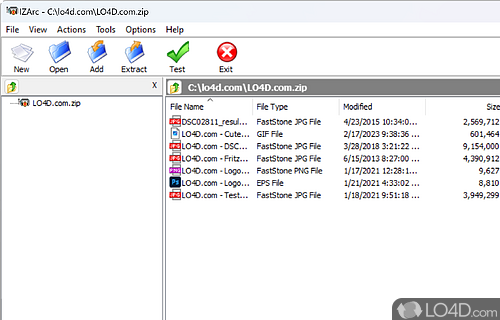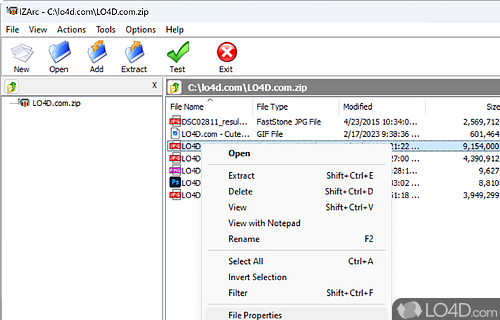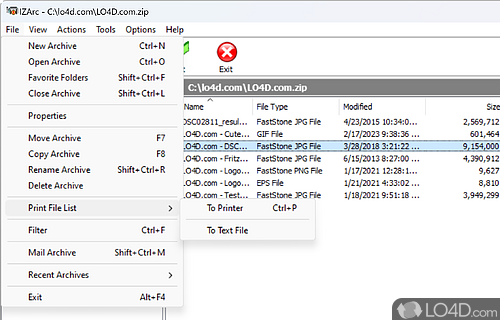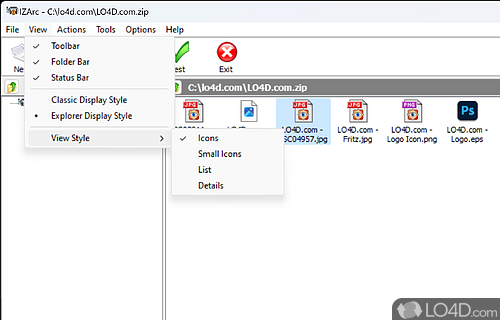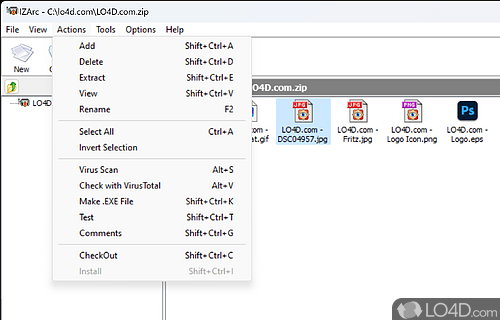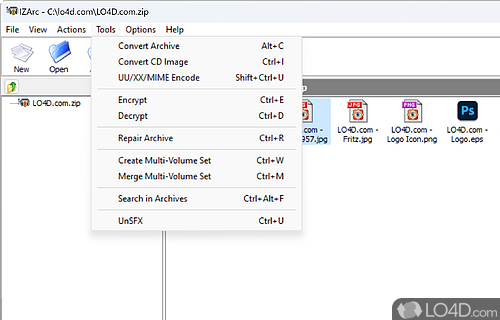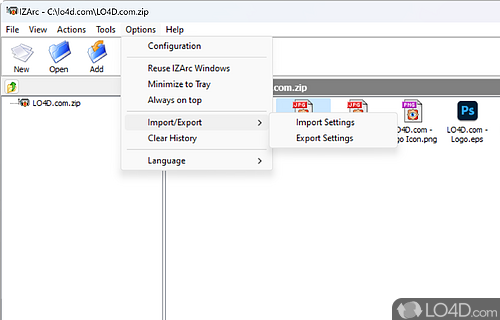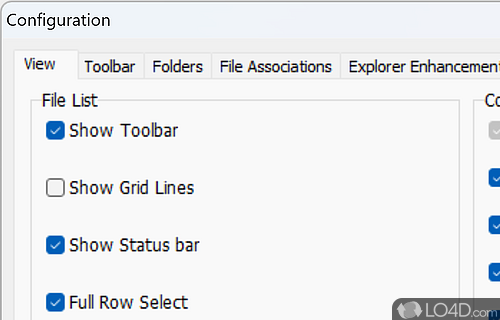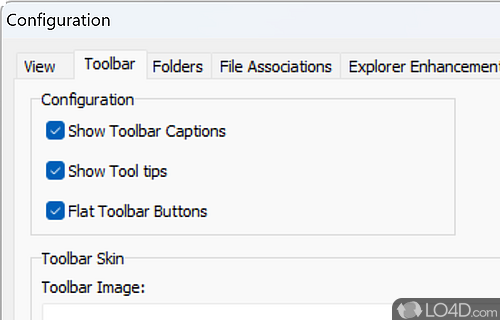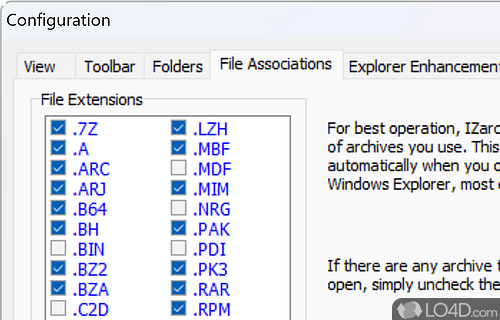Powerful and comprehensive file archiver.
IZArc (pronounced 'Easy Arc') is an extremely comprehensive file archiver with support for absolute dozens of different formats including ZIP files, 7-Zip files and RAR archives.
If you're not already aware of what a file archiver it, it is basically a compressed version of one or more files combined into one file which is easily shared via a range of different media. By installing IZArc, you'll be able to both create archives and decompress them.
The program is actually really easy to use and once installed, takes little time to get the hang of it. One thing to note about IZArc is that you're not going to have to actually run the main program in order to decompress or compress files: It is completely integrated with the Windows Explorer and is accessible via the right-click button.
IZArc offers users the ability to create EXE archives, which makes it possible to share the files with people who don't have a suitable file archiver installed.
Overall, IZArc is easy-to-use and integrates perfectly with the Windows Explorer interface which makes it both handy and useful.
Features of IZArc
- Backup: Create and verify backups.
- Checksum: Generate checksums for files and compare them.
- Compression: Compress files and folders with higher compression ratios.
- Conversion: Convert archives from one format to another.
- Create: Create ZIP, 7ZIP, BH, CAB, JAR, LHA (LZH), SQX, TAR, TGZ and YZ1 archives.
- Encryption: Encrypt archives using AES-256 standard.
- File Management: Manage files and folders within archives.
- Password Protection: Set passwords for archives.
- Preview: Preview the contents of archives before extracting.
- Repair: Repair broken archives.
- Scripting: Create batch scripts for automated processes.
- Self-Extraction: Create self-extracting archives (SFX) for easy distribution of data.
- Split: Split large archives into smaller parts for easier storage and handling.
- Unzip: Easily extract files from ZIP, 7ZIP, CAB, ACE, ARJ, BH, GZ, JAR, LHA, PAK, PK3, RAR, TAR, TGZ and ZOO archives.
- Viewer: Built-in viewer for common file formats.
Compatibility and License
IZArc is provided under a freeware license on Windows from file archivers with no restrictions on usage. Download and installation of this PC software is free and 4.5 is the latest version last time we checked.
Ivan Zahariev accepts donations for the continued development of this free software.
What version of Windows can IZArc run on?
IZArc can be used on a computer running Windows 11 or Windows 10. Previous versions of the OS shouldn't be a problem with Windows 8 and Windows 7 having been tested. It comes in both 32-bit and 64-bit downloads.
Filed under: